Someone on instagram asked what brushes I used to make this image, so here they are!
Feels like a good quality color pencil
This handmade brush is inspired by Charles Shultz jittery brushwork in Peanuts
My favourite way to blend two colors is with halftone, it also infuses the work with comic nostalgia.
Another way to blend 2 colors and create a painterly look. I worked a lot with oil paint in my youth, so this creates a very familiar stroke for me
Stucco, this brush creates an effect halfway between the two previous brushes.
Good for painting light and shadow
Because Oliver Jeffers says to use a bigger brush.
Other than oilpaint, I used a lot of acrylic paint, and this simulates that well
Looks like ink on watercolour paper, I normally use this for large glazes
I use this to apply color to small spaces when it’s more about shape than line.
Brush Help Wanted!
Most of the brushes I use are stock procreate brushes. I’m actually looking to work in photoshop but i have trouble replacing these Procreate Brushes, if you know of brushes that are similar to these in Photoshop, please let me know!




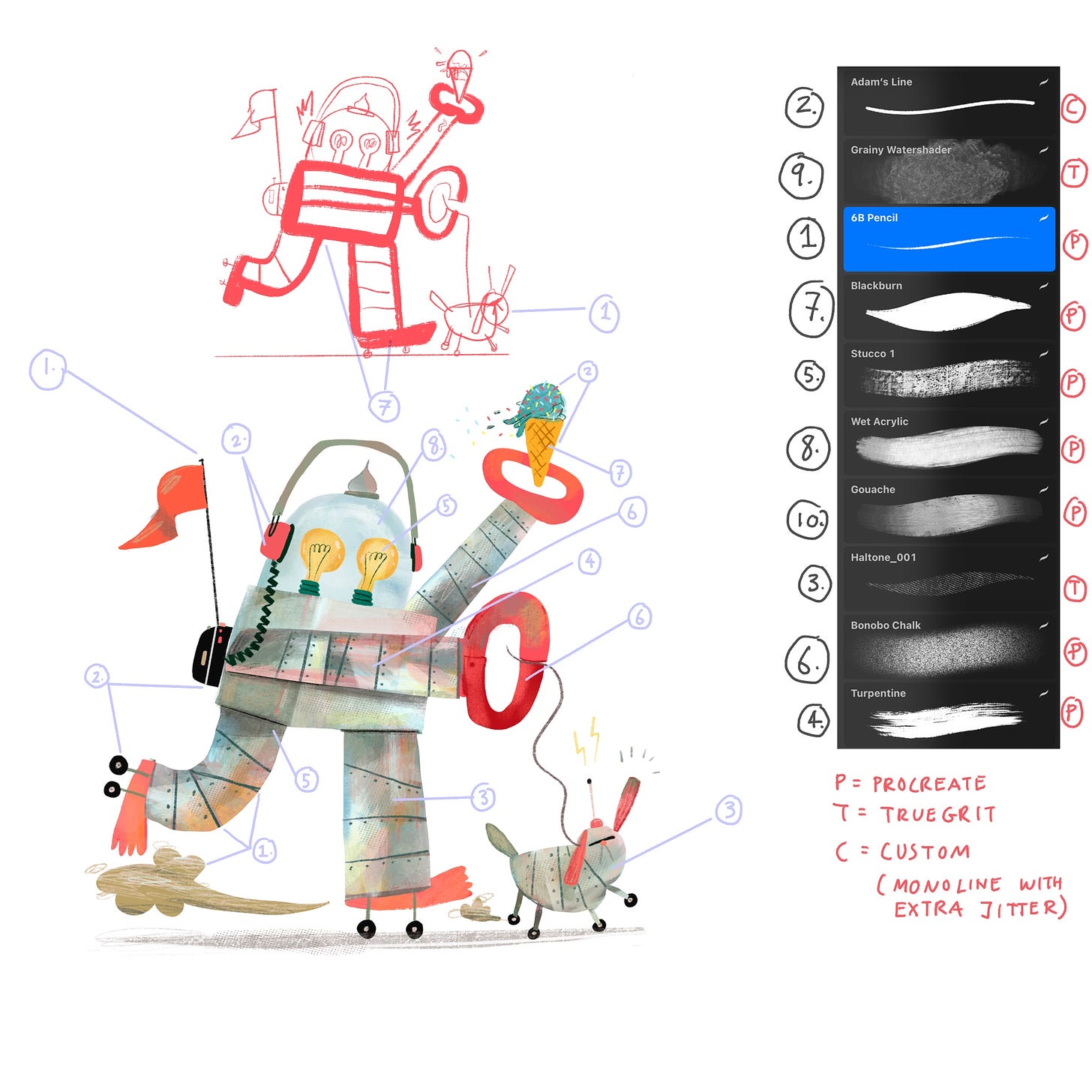
I bought this set recently, and I found it is near in texture of some Procreate brushes. https://www.retrosupply.co/collections/photoshop-brushes/products/mr-marker-for-photoshop
Woodland Wonderland from the same company also has great brushes similar to gouache. But not in the same way than the procreate's.
Thanks for this post! I'm not good with procreate. I only use it to work on my final sketches (after doing lots of sketching by hand).
Perfect. I'm just learning Procreate now. I appreciate you pulling back the curtain. Question for you, Why do you want to use photoshop for illustration?